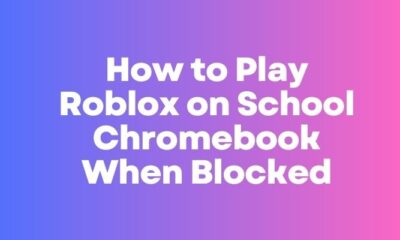Blogging
11 Best Scanner Apps for iPhone and Android of 2022[Free or Paid]
We are in the world of smartphones. The globe has come down like a tiny dot in your smartphone. It is none less than a whole personal computer. It can do everything that a PC can and sometimes more than what a PC can do.
Although we do a lot of tasks on our smartphones these days, most frequently we use them to scan documents that we require. You can scan any document, photo, handwritten notes, business cards, etc., and save it in your smartphone or any cloud storage like Google Drive, iCloud, Dropbox, etc. This article is about searching for the Best Scanner App in iOS and Android.
We are going to present a number of the best scanner apps with an in-and-out analysis of which one fits better for your needs.
11 Best Paid Scanner Apps for iPhone and Android of 2022
1) Tiny Scanner (iOS and Android)

It is a simple scanner app that you will see in the list. Although it does not have as many features as the other apps have, it does its job perfectly. Especially when you want to scan a document only and do not want to add any other feature, you can use this app for sure.
You can scan any image and save it in color and grayscale and even in black and white options. While using this app, you need not adjust the edges of the image as it automatically does this job. If you still want to do it then you can do it while saving the file.
The feature I like the most about this app is that you can protect your image with a password. It does not work with color images but works better with written documents like notes. Although this app is free of cost, however, you can have unlimited access to this app by paying $5 as a one-time fee.
2) TurboScan ( iOS & Android)

TurboScan is an easy app to use for your daily scanning tasks. No complexity in the app makes it a quick and easy-to-use app. It has a unique feature ‘Sure App’ in which it takes three different images to offer you the best image that you can choose for your task. It supports an automatic document edge detection and a perspective correction too like a premium scanner app.
This app supports iCloud, Dropbox, and Google Drive. Although you download it for free, it charges $6 for a full-featured app.
3) Genius Scan (iOS & Android)

It is an easy-to-use app that scans almost everything for you. You can scan your documents in black and white for better legibility. You can also use its feature of the batch scan so that more pages can be added quickly.
Scanned documents can be taken into JPEG and PDF. Like other scanning apps, you can scan and organize all your documented scans systematically in a folder and export them in your Google Drive, Dropbox, OneDrive, etc.
However, if you want to enjoy the benefits of the Genius Scan cloud service, you will need to pay for it and that is just $3 per month and $30 per year. Genius Scan app also comes with a Touch ID.
4) Swift Scan (iOS- paid & Android– free)

Swift Scan (previously known as ScanPro), is available on both iOS and Android app stores. It is considered to be a better app than some of the prominent apps that we have discussed in this article so far. This app is known for its smart file naming, syncing of iCloud, automatic uploading of your scanned documents to the storage cloud service for you.
The documents which are scanned through this app are crisp and clear. You can scan book pages, photo ID and you can also scan photos. OCR in various languages makes it a unique app and makes it outstanding. Here, iOS has an edge over this app with its paid version however, android isn’t that good as it has a free version.
Best Free Scanner Apps for iPhone and Android of 2022
5) Office Lens (iOS & Android)

Our first scanner app is Microsoft’s Office Lens. It is one of the easiest apps that we are going to discuss today. All you need to do is put your smartphone at the correct angle and as soon as the corners of the image that you are trying to scan are identified, hit the shutter button.
Office Lens is known for its quality document edge detection that is incomparable among the other scanner apps. You can also adjust the corners of the image to fit perfectly in the frame, but generally, you will not be required to do it since the app gives you various options like business cards, photographs, or you are taking a pic of a whiteboard. With its simple interface, this app has become the most common choice for those who are looking for a quick and easy-to-use app. Once you scan your source, you can save it as a JPEG in your photo gallery or as a PDF.
6) CamScanner (iOS and Android)

If you are looking for an app that seriously does the job of scanning along with many other features, then CamScanner is the app for you. You can scan any document with your phone’s camera and when it looks visible, save it in your gallery. With this app, you can scan any kind of document, photo, written notes, etc. However, the best part is that you can also upload any of your images from your camera. Others too can be invited to view and remark on the image you uploaded.
Documents can be password-protected in this app too so that no one while using your phone can view your important documents. You can protect your app too with a password to avoid misuse of your app. Another great feature that I like about this app is that you can add annotations and watermarks to your images. Scanned documents can be saved in JPEG and PDF formats.
We are not done with this app yet. If you go for its premium app, then you can access its OCR feature. This feature lets you capture text from images to enable you to send it as your text file. You can even send the password-protected links that have an expiration date. You get a 10 GB cloud space and can add up to 40 collaborations. The documents made from this app can be saved in storage options like Google Drive, Dropbox, Evernote, and OneDrive.
7) iScanner (iPhone and Android)

In our search for Best Scanner Apps for iPhone, we have a great app. iScanner. This app has many features that will delight you. It has many modes available to give you a rich feel. It has password and ID mode, you can measure any object with it, you can scan a QR code and you can even count objects in your room with its counting mode.
One feature which I like the most is its math mode by which you can solve math equations which are printed in your book. With its major feature, you can scan documents and save them in the most common formats like JPEG, PDF, or TXT files. You can convert multiple pages into a single document for easy access and even print documents.
8) Clear Scan (Android)
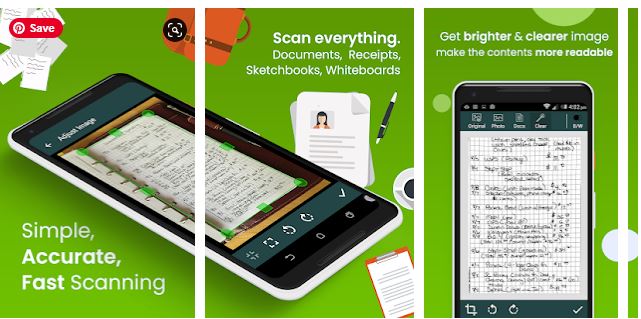
Clear Scan is one of the most streamlined apps available on our list. It changes any document into JPEG and PDF files. You can scan any book page, receipt, bills, invoices, letter, etc. It is an easy-to-use app where you just have to keep your phone in the correct direction and scan the document.
Although it automatically detects the edges of the document, however, you can manually edit that as per your need.
Scanned documents can be saved in storage clouds like SkyDrive, Evernote, Google Drive, etc.
9) Adobe Scan (iOS & Android)

This is Adobe’s own mobile scanner app for iOS and Android. You can scan any document with this app and save it as JPEG or PDF. It automatically detects document borders and corners. It has a feature of OCR to capture text from images.
Scanned documents can be edited while cropping, adjusting, rotating, and erasing an extra part of the document. An amazing part of this app is that you can use Adobe Document Cloud if you are losing space.
10) Google Drive Scanner (iOS & Android)

When I was searching for the best scanner apps, I was surprised to see that even google drive has its scanner app. Although many features are not there, you must use them for a quick scan. The best thing is that you need not download any external app for your task.
You simply open Google Drive and click on plus sign ‘+’. It will give you some options and you can choose the ‘scan’ option and do your job. You can simply crop and adjust any image in any color option.
11) vFlat (iOS & Android)

It is an android app that can scan book pages and written notes quickly. You can use its timer option to take regular pictures. It gives a 3-second timer to allow you to take pictures efficiently. That’s how you can scan documents page by page without closing and opening the shutter again and again. It has an OCR feature also with a limit of 100 clicks per day.
Final Verdict
We have talked about the 11 best free scanner apps which are available on iOS and Android platforms. Each app has some unique features in it. However, you can choose the one that best fits your needs. Many apps come with paid versions too however, you get enough services from the free versions too. Rest is up to you, how you decide.

 Blog2 years ago
Blog2 years ago8 Best Bulk and Mass Emails Software for Email Blast

 Blog2 years ago
Blog2 years ago50 Highest Paying Affiliate Programs to Earn Crazy Commission in 2023

 Blog2 years ago
Blog2 years agoWhat is Guest Blogging? And Why it’s Important for Your Blog

 Online Job2 years ago
Online Job2 years ago30 Legitimate Work from Home Jobs with No Startup Fee in 2023

 Online Business Tips3 years ago
Online Business Tips3 years ago35 Best Startup and Small Business Ideas in 2022

 Entertainment2 years ago
Entertainment2 years agoGet to Know Yeh Rishta Kya Kehlata Hai Star Shivangi Joshi’s Net Worth

 Tech2 years ago
Tech2 years agoHow to Play Roblox on School Chromebook When Blocked 2023

 Blog2 years ago
Blog2 years ago10 Best Places to Design and Sell T-Shirts Online and Make Money