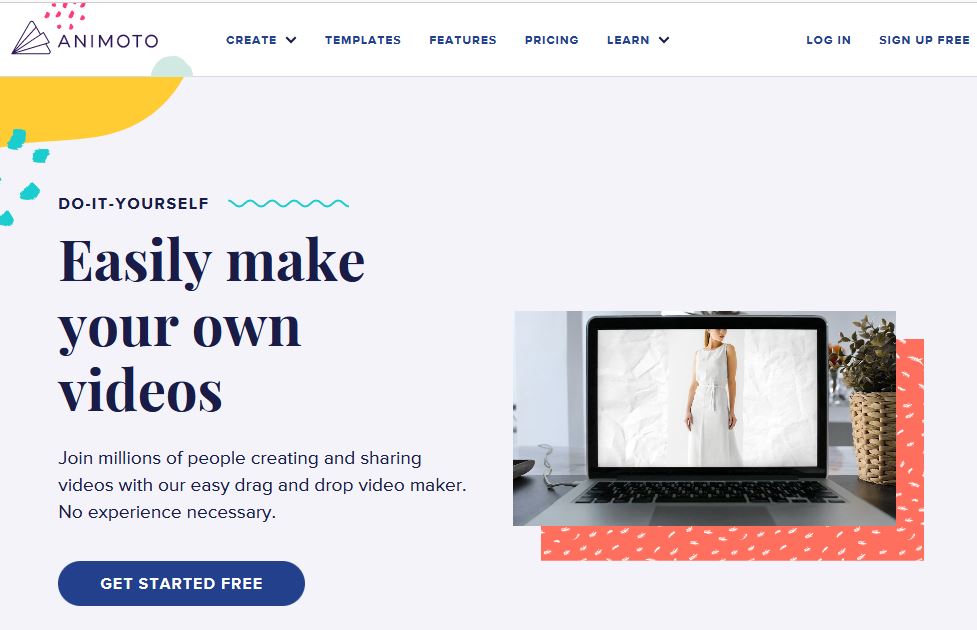Business Software
10 Best Online Video Editor in 2022: Complete List with Pricing
Are you looking for the best online video editor? We have brought you the 10 best video editing tools with the help of which you can create attractive videos that fulfill your professional goals (For Youtube Videos, Instagram Stories) with minimum effort.
We all know that video marketing is one of the growing trends in the marketing domain. Many organizations use video marketing to boost up their sales. Even viewers also enjoy the video instead of reading articles. So, to fulfill their goals companies use video marketing with the help of video editors.

Tons of websites offer free online video-makers to make simple edits with a powerful impact. So, we have picked the 10 best online video editors that you can use to edit your videos online.
Also Read>>5 Best Ways How to Make Money on Youtube
10 Best Online Video Editors that you can use to edit your videos online
Most of the tools are very simple to use but most are a bit complex. You need to understand the software deeply to make them work properly with good results.
No matter you are a beginner or a professional, these video editing tools are for everyone and are reliable for you if you are a professional firm too.
So, let’s have a look at these best online video editors.
1. Animoto
Easily Make your Own Videos Just drag and drop video maker
If you are new to the world of video editing Animoto is the best online video editor available for you. Whether you need to create or edit multiple videos in less time or to show your creativity with deep and sophisticated functionality, Animoto is the best option for you.
Animoto is created by keeping business goals in mind. If you are in the marketing field and want social media integration with creative videos to grow your social media pages (Like Youtube, Instagram Story) and website, Animoto will be your helping hand.
The one feature which I liked the most is its storyboard template. The storyboard template helps in creating a logical structure that attracts the audience the most. Whether you are planning to create promotional videos for social media campaigns or inspirational videos Animoto can smoothly connect you with your goal. Lets Know Animoto Pros and Cons.
- Beginner-friendly UI
- Unlimited video downloads
- You will get over 3000 licensed music tracks
- Support maximum HD 1080p video exports
- Sharing support across all social media platforms
- Landscape and square videos with font and color customization
- Limited Templates
- Limited fonts, pictures, and videos
Best for
- Influencer, Entrepreneurs and Small Businesses
Pricing
- $15 Per Month
Also Read>>Best Social Media Management Company for Small Business
2. InVideo
One of The best online video editors Make Esily Professional Videos

Want to create professional videos? Invideo is one of the best online video editors out there in the market for you. Tons of templates with user-friendly interfaces make this tool the dominating one.
It is not just the online video editor, it is much more than you can think of. From providing services to bigger media companies to small businesses and brands, every business relies upon Invedio to generate audience engagement with creative videos.
Either you are a publisher, marketer, or a bigger brand if you want to take your branding strategies through content to the next level you must choose Invideo editor.
Preloaded creative images, videos, and music for videos in Invideo can help you to save time and money. Lets Know Invideo Pros and Cons.
- 5000+ video templates with customization options.
- Direct voiceover recording option.
- 12M plus royalty-free images.
- Team sharing with unlimited members.
- 24×7 support.
- Logos and fonts are available even for free users.
- Automated text to speech option.
- Sometimes auto voice-over option sounds robotic.
- Preview options sometimes show other clips than the used ones.
- Maximum 15 minutes video duration.
Best for
- Entrepreneurs, Digital Marketing Professionals, Social media marketers, Drop shippers, and YouTube creators.
Pricing
- Free Plan
- Business – $15 Per Month.
- Unlimited – $30 Per Month.
Related Article– How to Get a Million Views on Youtube Hack
3. Flexclip
FlexClip is a simple yet powerful video maker that creates marketing videos and family stories in minutes

Hello, YouTubers..!!
Flexclip online video editor is the perfect video editing platform for you. For those who belong to the semi-professional category and want a video editing tool packed with advanced features, Flexclip is the best tool for them.
It helps you to create video presentations, social media marketing campaigns, and youtube videos. You can easily export and import your videos with a drag and drop functionality of this tool.
You can customize your templates as per your needs. Lots of royalty-free videos and images are there to help you out with your projects. Either it is trimming or merging a video, you can easily do that with Flexclip. Lets Know Flexclip Pros and Cons
- Easy to use and easy to navigate User Interface.
- Tons of templates.
- You can record voiceover directly.
- Animated text to spice up your video.
- Video duration is limited to 60 seconds.
- Stock images are very limited.
- Can export video in 480p (in free plan)
- cloud storage is limited to 1000 videos.
Best for
- Digital Marketers, Social Media Managers, and Entrepreneurs.
Pricing
- Free Plan
- BASIC PLAN- $ 5.99 /mo
- PLUS PLAN- $ 9.99 /mo (Popular)
- BUSINESS PLAN- $19.99 Per Month.
4. Wevideo
Easily create stunning Videos or movies with the best online video editor
Video is an easy-to-use online video editor for businesses, education hubs, and third-party usage. Wevideo helps users to capture and create attractive videos, watch and share high-resolution movies, and landscape transformation with jumpstart technology for creating movies.
It is packed with tons of features like trimming, splitting, and access to stock footage, audio, and slow-motion videos.
Wevideo also allows users to integrate with Twitter and Facebook together with simultaneous screen and webcam recording.
It also supports multiple formats of images, video, and graphics to provide a smooth and flexible editing experience to its users. You can also create movies in minutes with this tool. Lets Know Wevideo Pros and Cons.
- You can have access to green screen, webcam recording, slow-motion recording, audio export, and motion text.
- You can export videos in a maximum of 4K HD resolution.
- No watermark.
- You can create your own attractive templates.
- Unlimited cloud storage.
- Wevideo is not for Beginners, its interface might confuse you with so many options.
- Limited stock photos, music, and audio effects.
- Outdated transitions and background.
Best for
- Businesses, Educators, and short movie makers.
Pricing
This online Video Editor have many plans Choose the best plan for your video needs
Also Read>>How to Download Videos from Youtube – Best Online Tools and Apps
5. Promo

Promo is an online video maker and editor that allows anyone to make high-quality videos easily. Promo is perfect for those who don’t have any experience in video creation. With Promo, you can create many types of video content such as Product Videos, Social Media Videos, Explainer Videos, YouTube Intro, Video Ads, and more. Promo helps to make captivating videos that attract and engage people. If you are tired of long video production and are looking for a tool that can make videos in a short period, Promo is the best option.
Pros
It has 5,000+ ready-to-use templates that fit all tips of contents.
It has access to Getty Images and iStock’s premium photos and videos
It has a 24/7 reliable technical support
Cons:
In the free version, you can’t download the videos that you created.
Best for:
Businesses, Entrepreneurs, Agencies, Digital Marketers, and more
Pricing:
- You can try Promo for free.
- Promo also has Premium plans. You can check the prices here: https://promo.com/pricing
6. Magisto
Make outstanding social videos in minutes with the power of Magisto’s smart video editor.

If you want to enhance your brand’s social media engagement creatively, Magisto will help you out. Magisto helps in creating professional videos that can gain attention and attract an audience to your video.
Magisto is an AI-powered best online video editor that can create out-of-the-box videos that you can distribute across different social media platforms.
It is available for both web and mobile apps. You will get a drag and drop editor, tons of effects, music, and much more. Even you can create professional glitter movies from this tool. Lets Know Magisto Pros and Cons.
- You will get multiple themes.
- You can add logos and captions to your videos.
- Download unlimited HD movies
- Licensed music.
- Unique styles that can match your business.
- Premium editing features
- The free version is not available.
- Video duration is limited to 10 minutes.
Best for
- Digital Marketing, Branding, Audience Engagement
- Premium Plan – $4.99/month
- Professional Plan- $9.99 Per Month
- Business Plan – $34.99 Per Month
7. Adobe Spark

If you want to turn your creative thoughts into reality, Adobe Spark will be the best online video editor for you. It helps you to create attractive videos, graphics, social media posts, and much more. Adobe Spark is a complete package for content creators.
Whether you are a marketer or educator you can find this tool a helping hand in your profession. It offers tons of basic video editing features with customizable templates for every social media platform. Even you can create videos from scratch.
Adobe Spark lets you create professional posts, videos, graphics, and even a website to attract your audience and customers. And the best part of Adobe Spark is that it is a web-based tool so you don’t have to worry about storage. Everything will be managed by the cloud automatically. You can access your projects or data from anywhere you want to. Lets Know Adobe Spark Pros and Cons.
- Clean, attractive, and flexible UI that can guide you at every step.
- Lots of attractive themes and templates that you can easily customize.
- You can customize your video with your brand’s logo, font, and colors.
- Sharing support across every social media platform with multiple collaborations.
- Zero watermarks.
- Video duration is limited to 30 seconds.
- The audio library is very basic.
- No stock videos with limited video templates.
Best for
- Entrepreneurs and small businesses
Pricing
- $9.99 Per Month.
8. Renderforest

Renderforest is an online video editor that helps beginners and professionals to create amazing videos with a professional touch. If you are a brand and you want to create a promo video, narrator or even music visualization Renderforest can easily process it out.
If you are a beginner and don’t have many technical skills then it is the best online video editor that can even save your time.
With the help of this online video editor, you can quickly turn your imagination into creative videos, infographics, ads, and even slideshows.
You will find a huge catalog of templates with attractive slides. Together with this is a cloud-based tool, you need not worry about your storage. Everything can be done over the internet. Lets Know Renderforest Pros and Cons.
- Tons of templates with a variety of presentations, slideshows, youtube intros, and promo videos.
- Simple and flexible User Interface.
- 500K plus stock videos.
- No watermark.
- 200K plus music tracks.
- Support 1080p resolution with 60 minutes video duration (paid plan)
- You can add voiceovers.
- Video duration limit to 60 seconds.
- The free plan consists of 360p resolution that too with watermark.
- You cannot create a video from scratch.
Best for
- Businesses, Entrepreneurs, and brands.
Pricing
This Online Video Editer have 5 Pricing Plan incuded Free Plan.
9. Wave.Video

If you want one video marketing platform that can help your agency in editing videos, creating a content calendar, generate an attractive landing page Wave. video is the best online video maker for you.
Bloggers, Youtubers, Digital marketers, and small agencies who want a complete solution for their video content, Wave. video can be a reliable tool for them, we cannot say it’s a tool, it is a complete solution for all your video content needs.
With the help of this tool, marketers can enhance their brand through attractive videos. You can create high-quality short videos, embed video ads, short promotional videos for social media platforms with this online video editor.
Even you can upload videos directly to your Social media platforms like Twitter, Facebook, and Instagram. Lets Know Wave.Video Pros and Cons.
- You will get 10M plus royalty-free stock images with videos.
- 600 plus stickers, templates, and transitions.
- You can add custom captions with auto-generation functionality.
- You can add custom voiceovers.
- More than 30 minutes video duration (for paid versions).
- The interface is not smooth as compare to their competitors.
- You cannot export HD videos in the free version.
- Video duration limit to 15 seconds.
- It is expensive than its competitors.
Best for
- Digital Marketers, Social Media Managers, and Vloggers.
Pricing
- Free Plan
- Creator Plan- $24 Per Month.
- Business Plan -$48 Per Month.
10. Canva

Canva is one of the best online video editors for beginners. Even professionals can also use canva with their full potential. You can use canva online, on your PC, and on your smartphones too.
It is a free online video maker specially designed for those professionals who are into the digital marketing stream and working with social media marketing. Its user interface is very intuitive and you can easily navigate it.
With the help of canvas you can not only create amazing videos but also can create flyers, newsletters, presentations, and certifications.
Canva has tons of templates for every social media platform. Whether you want to create a video for Facebook, YouTube, Instagram or Linked In, Twitter, or even Pinterest. Canva has everything from scratch to professional level. Lets Know Wave.video Pros and Cons.
- Simple intuitive and a perfect online editing tool for beginners.
- You can create logos, Instagram posts, infographics, and much more.
- Comes with tons of templates.
- The free version comes with lots of features, even anyone can create amazing videos and graphics with the free version.
- You can show your creativity with various attractive features in fonts, colors, and animations.
- Limited free images.
- Difficult to use on small screens.
- Not allowed resizing option for different screens.
Best for
- Digital Marketers, Social Media Managers, Marketing agencies, Bloggers.
Pricing
- $12.99 Per Month.
10. Wideo

If you think you have creative ideas and you want to give their ideas life in an effective and attractive way Wideo is the best online video editor for you.
Wideo helps you to create amazing videos and presentations. You can create interesting videos and can add those videos to your website, social media post, or your blog.
If you are a beginner and you don’t know much about video editing, you just have your creative ideas, then you can get help from lots of templates from its library. Lets Know Wideo Pros and Cons.
- Tons of animation-based templates with lots of customization options.
- Free images, music, and stock videos.
- You can directly share your video on Social Media.
- Unlimited cloud storage.
- It is not easy to create live-action-based videos.
- Video duration limit to 60 seconds and 90 seconds.
- Expensive pro plans.
Best for
- Bloggers, Educators, and Gamers.
Pricing
- $29.99 Per Month.
Related Articles- 6 Best Youtube Mp3 Downloader for Android or PC
Final Words
That’s it..!!
These are the best online video editors we have selected for you to maximize your video productivity. With these tools, you can create amazing videos and can promote or enhance your business on social media platforms. Some are free online video makers like canva can provide the best access where some provide their best functionalities with their paid plans. No matter what the limitations of these tools are but you will definitely find the best for your video content creation.
Good Luck..!!

 Blog1 year ago
Blog1 year ago50 Highest Paying Affiliate Programs to Earn Crazy Commission in 2023

 Blog1 year ago
Blog1 year ago8 Best Bulk and Mass Emails Software for Email Blast

 Blog2 years ago
Blog2 years agoWhat is Guest Blogging? And Why it’s Important for Your Blog

 Online Job1 year ago
Online Job1 year ago30 Legitimate Work from Home Jobs with No Startup Fee in 2023

 Blog3 years ago
Blog3 years agoTop 15 Best SEO Tools Online to Sky-Rocket Your Productivity in 2023

 Online Business Tips2 years ago
Online Business Tips2 years ago35 Best Startup and Small Business Ideas in 2022

 Blog2 years ago
Blog2 years ago10 Best Places to Design and Sell T-Shirts Online and Make Money

 Entertainment1 year ago
Entertainment1 year agoGet to Know Yeh Rishta Kya Kehlata Hai Star Shivangi Joshi’s Net Worth