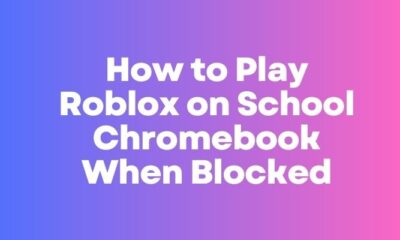Blogging
What are “people also search for” & How to use it for SEO
When searching for something on Google, you may have noticed a section titled “people also search for.” This section displays related searches that other users have made, which can provide valuable insights for SEO. Understanding how to use “people also search for” can help you optimize your website to better meet the needs of your target audience.
One way to use this feature is to identify additional keywords that your target audience may be searching for. By including these keywords in your website content, you can increase the likelihood of appearing in search results for those related queries. Additionally, you can use this information to create more targeted and relevant content for your audience.
Another way to use “people also search for” is to identify gaps in your website’s content. If you notice that a related search is not being adequately addressed on your website, you can create new content to fill that gap and better serve your audience’s needs.
Ultimately, “people also search for” can provide valuable insights for SEO and content creation. By understanding how to use this feature, you can better optimize your website and provide more value to your audience.
Why Is “People Also Search For” Important for SEO?
If you’re looking to improve your website’s SEO, it’s important to understand the significance of “people also search for.” This feature provides valuable insights into the search behavior of your target audience, which can help you optimize your website to better meet their needs. Here are some reasons why “people also search for” is important for SEO:
- Identifying additional keywords: By analyzing the related searches displayed in the “people also search for” section, you can identify additional keywords that your target audience may be using. By including these keywords in your website’s content, you can increase your visibility in search results for those related queries.
- Creating targeted content: The related searches in “people also search for” can also provide ideas for new content that better meets the needs of your audience. By creating more targeted and relevant content, you can improve your website’s engagement and ranking in search results.
- Filling content gaps: If you notice that a related search is not being adequately addressed on your website, you can create new content to fill that gap and better serve your audience’s needs. This can improve your website’s relevance and authority in search results.
- Understanding user intent: Analyzing the related searches in “people also search for” can also provide insights into the intent behind your target audience’s searches. By understanding their intent, you can create content that more effectively meets their needs and improves your website’s engagement and ranking.
Overall, “people also search for” is an important feature to consider when optimizing your website for SEO. By using this feature effectively, you can better understand your target audience and create content that improves your website’s visibility and engagement in search results.
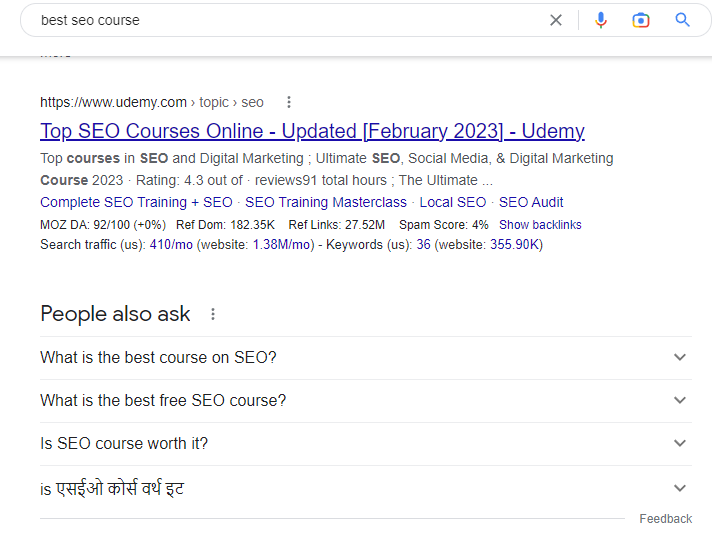
Related Searches And People Also Search For: What’s the Difference?
“Related Searches” and “People Also Search For” are both features on Google search results pages, but they serve slightly different purposes.
“Related Searches” appear at the bottom of the search results page and provide alternative searches that are related to the original query. These alternative searches can help users refine their search and find more specific information on the topic they’re interested in.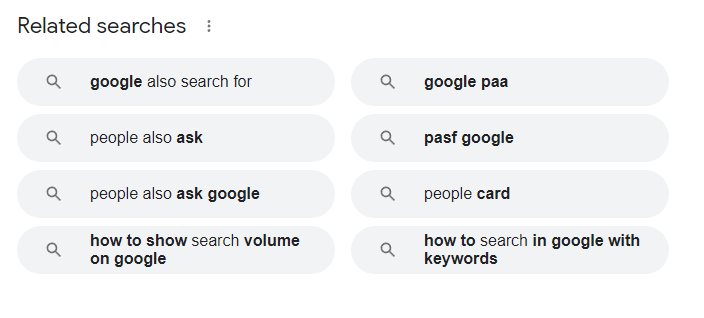
On the other hand, “People Also Search For” appears within the search results themselves and provides suggestions for related queries that other users have made. These suggestions are based on the search algorithm’s analysis of user behavior and can help users discover additional information related to the original query.
The main difference between the two features is that “Related Searches” appear at the bottom of the search results page, while “People Also Search For” appears within the search results themselves. Additionally, “People Also Search For” provides insights into related queries based on user behavior, while “Related Searches” provides alternative searches that are related to the original query.
Both features can be helpful for users looking to refine their search and find more information on a particular topic. From an SEO perspective, understanding how these features work and what related queries are being suggested can help website owners optimize their content and improve their visibility in search results.
Tailor your Webpages for PASF
Tailoring your webpages for “People Also Search For” (PASF) is an effective way to improve your website’s visibility and engagement in search results. Here are some tips for tailoring your webpages for PASF:
- Analyze PASF related to your webpage topic: Before creating or optimizing your webpage, analyze the related searches displayed in PASF to identify additional keywords and related topics that your target audience may be searching for. This can help you tailor your webpage to better meet their needs and improve your visibility in search results.
- Include PASF keywords in your webpage content: Once you have identified relevant PASF keywords, include them in your webpage content to improve your relevance and visibility in search results. However, be sure to use these keywords in a natural and relevant way that enhances the user experience and avoids keyword stuffing.
- Use PASF as inspiration for new content: If you notice that a related search is not being adequately addressed on your website, create new content to fill that gap and better serve your audience’s needs. This can help you better meet the needs of your target audience and improve your website’s relevance and authority in search results.
- Optimize for user intent: Analyzing the related searches in PASF can provide insights into the intent behind your target audience’s searches. By optimizing your content to better match their intent, you can create content that more effectively meets their needs and improves your website’s engagement and ranking.
Overall, tailoring your webpages for PASF is an effective way to improve your website’s visibility and engagement in search results. By analyzing PASF related to your webpage topic, including PASF keywords in your webpage content, using PASF as inspiration for new content, and optimizing for user intent, you can better meet the needs of your target audience and improve your website’s SEO.
Conclusion
In conclusion, “People Also Search For” (PASF) is a valuable feature provided by Google that can provide valuable insights into the search behavior and intent of your target audience. By analyzing PASF and leveraging it to identify additional keywords, create targeted content, fill content gaps, and optimize for user intent, you can improve your website’s visibility and engagement in search results, ultimately improving your SEO rankings. Utilizing PASF as part of your SEO strategy can help you stay ahead of the competition and better meet the needs of your target audience.
FAQs about What are “people also search for”
Google’s “People Also Search For” (PASF) is a feature that displays a list of related searches to the user’s original query. These related searches are based on the search algorithm’s analysis of user behavior and can provide valuable insights into the search behavior of your target audience.
“People Also Search For” (PASF) is important for SEO because it provides valuable insights into the search behavior and intent of your target audience. By leveraging PASF, you can identify additional keywords, create targeted content, fill content gaps, and optimize for user intent, ultimately improving your website’s visibility and engagement in search results.
To use “People Also Search For” (PASF) for SEO, analyze the related searches displayed in PASF to identify additional keywords and related topics. Include these keywords in your content, use PASF as inspiration for new content, fill content gaps, and optimize for user intent to improve your website’s visibility and engagement in search results.
To find “People Also Search For” (PASF), perform a Google search for a keyword related to your topic, then scroll down to the bottom of the search results page. The related searches displayed under the “People Also Search For” section provide valuable insights into the search behavior and intent of your target audience.
“People Also Search For” (PASF) can help improve your search engine rankings by providing insights into the search behavior and intent of your target audience. By leveraging PASF to identify additional keywords, create targeted content, fill content gaps, and optimize for user intent, you can improve your website’s relevance and engagement in search results, ultimately improving your rankings.

 Blog2 years ago
Blog2 years ago8 Best Bulk and Mass Emails Software for Email Blast

 Blog2 years ago
Blog2 years ago50 Highest Paying Affiliate Programs to Earn Crazy Commission in 2023

 Blog2 years ago
Blog2 years agoWhat is Guest Blogging? And Why it’s Important for Your Blog

 Online Job2 years ago
Online Job2 years ago30 Legitimate Work from Home Jobs with No Startup Fee in 2023

 Online Business Tips3 years ago
Online Business Tips3 years ago35 Best Startup and Small Business Ideas in 2022

 Entertainment2 years ago
Entertainment2 years agoGet to Know Yeh Rishta Kya Kehlata Hai Star Shivangi Joshi’s Net Worth

 Tech2 years ago
Tech2 years agoHow to Play Roblox on School Chromebook When Blocked 2023

 Blog2 years ago
Blog2 years ago10 Best Places to Design and Sell T-Shirts Online and Make Money