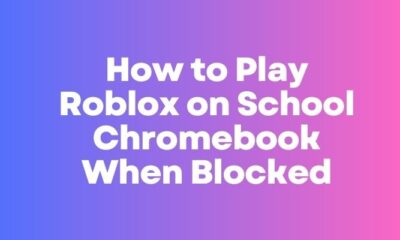Business Software
10 Best AI YouTube Video Editing Software of 2023: Revolutionize Your Content Creation
10 Best AI YouTube Video Editing Software of 2023: YouTube has become a crucial platform for content creators to showcase their talents and engage with their audience. With the increasing demand for high-quality video content, AI-powered video editing software has become an essential tool for content creators. In this article, we’ll explore the 10 best AI-powered YouTube video editing software of 2023.
10 Best AI Video Editing Software of 2023
In this article, we will be discussing the best AI video editing software of 2023.
1. Adobe Premiere Pro CC
Adobe Premiere Pro CC is a high-end video editing software used by professionals. It has an AI technology called Adobe Sensei, which provides a range of features that make video editing faster and more efficient. It can suggest edits like adding transitions, correcting color, and stabilizing shaky footage.
2. Final Cut Pro X
Final Cut Pro X is a popular video editing software for macOS that offers AI-powered features. It includes an AI-powered tool called “Smart Conform,” which analyzes the footage and automatically adjusts the aspect ratio of the video.
3. Lumen5
Lumen5 is an AI video editing software that is specifically designed for creating social media videos. It offers a simple and intuitive interface that makes it easy to create videos quickly. Lumen5 uses AI to analyze your content and suggest edits, such as adding music, captions, and visual effects.
4. Magisto
Magisto is an AI-powered video editing software that is designed for small businesses and marketers. It uses AI to analyze your footage and create professional-looking videos quickly. Magisto offers a range of templates that you can customize to create your own unique videos.
5. InVideo
InVideo is a video editing software that offers AI-powered features for creating social media videos, promotional videos, and explainer videos. Its AI technology analyzes your content and suggests edits like adding music, captions, and visual effects.
6. Wibbitz
Wibbitz is an AI-powered video editing software that is designed for news organizations and media companies. It automatically creates videos from text articles by analyzing the text and creating a video that includes images, animations, and voiceovers.
7. Filmora X
Filmora X is a popular video editing software that offers AI-powered editing tools. It can analyze footage and suggest edits like adding transitions, correcting color, and stabilizing shaky footage. Filmora X also includes a range of pre-built templates that you can customize to create your own unique videos.
8. Pinnacle Studio
Pinnacle Studio is a video editing software that offers AI-powered features such as motion tracking, which allows you to track and follow objects in your video. It also includes a range of tools for adding visual effects, titles, and transitions.
9. Blender
Blender is an open-source 3D modeling and animation software that includes AI-powered features for video editing. Its AI technology can track objects and automatically remove them from the footage, as well as stabilize shaky footage.
10. VEGAS Pro
VEGAS Pro is a high-end video editing software that includes AI-powered features like image stabilization, motion tracking, and automatic color correction. It also includes a range of tools for adding visual effects, titles, and transitions.
These are the 10 best AI video editing software of 2023, each offering its own unique set of features and capabilities. Whether you’re a professional editor or a beginner, there is an AI video editing software on this list that can help you create high-quality videos quickly and easily.
What to Look for In AI Video Editing Software
AI video editing software has revolutionized the video editing industry, allowing creators to automate mundane tasks and enhance their creativity. However, with so many AI video editing software options available, it can be overwhelming to choose the right one for your needs. Here are some key features to look for when selecting AI video editing software:
1. AI-powered tools:
The most important feature to look for in AI video editing software is the presence of AI-powered tools. These tools can analyze your footage and suggest edits like adding transitions, stabilizing shaky footage, and correcting color. Look for software that has a variety of AI-powered tools that can automate time-consuming tasks, making the editing process faster and more efficient.
2. User interface
The user interface is also an important factor to consider when selecting AI video editing software. Look for software that has an intuitive interface that is easy to navigate, with clear and accessible options. This will help you to quickly and easily find the tools you need, regardless of your level of experience.
3. Compatibility
Make sure the AI video editing software is compatible with your system and other software you are using. Some software may only be available for specific operating systems, while others may not work well with other editing software. Compatibility issues can cause frustration and delays, so it’s important to check this before making a purchase.
4. Customization options
Customization options allow you to tailor the software to your specific needs and preferences. Look for software that offers a range of customization options, such as customizable templates, transitions, and visual effects. This will allow you to create unique and personalized videos that stand out from the crowd.
5. Support and tutorials
Even with the most intuitive software, you may run into issues or have questions that require support. Look for software that offers comprehensive support, including tutorials and customer service. This will ensure that you can quickly and easily get the help you need if you run into any problems.
6. Pricing
The price of AI video editing software can vary widely, from free options to high-end professional software. Consider your budget and the features you need when selecting software. Some software offers a free trial, which can be a great way to test out the software before committing to a purchase.
7. Future updates and developments
AI video editing software is constantly evolving, with new features and tools being added all the time. Look for software that has a track record of regular updates and developments, as this will ensure that your software stays current and relevant.
Reasons to Use AI Editing Software
AI editing software has become increasingly popular in recent years, offering a range of benefits to video editors and content creators. Here are some of the main reasons why you should consider using AI editing software:
1. Increased Efficiency
One of the main advantages of using AI editing software is the increased efficiency it offers. AI algorithms can analyze your footage and make suggestions for edits and enhancements, such as correcting color or adding transitions. This can save editors a significant amount of time and effort, allowing them to focus on more creative tasks.
2. Improved Accuracy
AI algorithms can also improve the accuracy of video editing tasks, such as trimming footage or aligning audio tracks. This is particularly useful for complex projects where precision is crucial. AI-powered tools can make the editing process faster and more accurate, reducing the likelihood of errors and improving the overall quality of the finished product.
3. Consistency
Another benefit of using AI editing software is the ability to achieve a consistent look and feel across your video content. AI algorithms can analyze your existing content and identify common themes or styles, allowing you to apply these elements to new videos. This can be particularly useful for branding purposes, ensuring that your videos have a consistent look and feel that aligns with your brand identity.
4. Access to Advanced Features
AI editing software often includes advanced features that would be difficult or time-consuming to achieve manually. For example, some software can automatically stabilize shaky footage, remove background noise, or enhance image quality. These features can elevate the quality of your videos and make them more engaging for your audience.
5. Cost-Effective
Using AI editing software can also be a cost-effective solution for video editing. While some professional software can be expensive, there are also a range of affordable and even free AI editing tools available. This makes it accessible for content creators of all levels and budgets to access advanced editing features that were previously only available to professionals.
6. Innovation
AI editing software is constantly evolving and improving, offering new features and functionality with each update. This means that content creators have access to the latest technology and tools, allowing them to stay ahead of the curve and produce high-quality videos that stand out from the competition.
Conclusion
In conclusion, the use of AI video editing software has revolutionized the YouTube content creation industry. These tools have made it easier and more efficient for content creators to produce high-quality videos with minimal effort. With the growing demand for engaging video content, it’s crucial to have the right tools to enhance your videos and stand out in the competitive world of YouTube. The 10 AI-powered video editing software listed in this article offer a range of features to help you create captivating and professional videos for your audience.
FAQs
There are several AI tools available for video editing, each with their own strengths and weaknesses. Some popular options include Adobe Premiere Pro, Final Cut Pro, DaVinci Resolve, and Filmora. The best AI for video editing ultimately depends on the specific needs and preferences of the user, as well as the complexity of the project.
Yes, there are several AI video editing tools available on the market, which can help automate various aspects of the video editing process. These tools use machine learning algorithms to analyze and edit video content, with features like automated scene detection, object tracking, and color correction. Some popular AI video editors include Magisto, Adobe Sensei, and Lumen5.
Yes, Adobe Premiere Pro has AI capabilities through Adobe Sensei, which is the company’s AI technology. Adobe Sensei is integrated into several features of Premiere Pro, such as automatic color matching, audio cleanup, and intelligent audio ducking. It also offers advanced tools for motion graphics and animation, powered by machine learning algorithms.

 Blog2 years ago
Blog2 years ago8 Best Bulk and Mass Emails Software for Email Blast

 Blog2 years ago
Blog2 years ago50 Highest Paying Affiliate Programs to Earn Crazy Commission in 2023

 Blog2 years ago
Blog2 years agoWhat is Guest Blogging? And Why it’s Important for Your Blog

 Online Job2 years ago
Online Job2 years ago30 Legitimate Work from Home Jobs with No Startup Fee in 2023

 Online Business Tips3 years ago
Online Business Tips3 years ago35 Best Startup and Small Business Ideas in 2022

 Entertainment2 years ago
Entertainment2 years agoGet to Know Yeh Rishta Kya Kehlata Hai Star Shivangi Joshi’s Net Worth

 Tech2 years ago
Tech2 years agoHow to Play Roblox on School Chromebook When Blocked 2023

 Blog2 years ago
Blog2 years ago10 Best Places to Design and Sell T-Shirts Online and Make Money